Oct 30th 2025
Mark Sujew
Notebook internals in Theia
Mark explains how native Jupyter-style notebooks were implemented in Theia, detailing key architecture choices and performance improvements.
Today, I want to point you at a GitHub repository we have been contributing to for the last couple of weeks. Theia is a collaborative and open effort to build a new IDE framework in TypeScript. “Yet another IDE?”, You might think. Let me explain the motivation behind it and how its scope is unique compared to existing open-source projects.
Let’s start with the unique selling point: Theia targets IDEs that should run as native desktop applications (using Electron) as well as in modern browsers (e.g. Chrome). So you would build one application and run it in both contexts. Theia even supports a third mode, which is a native desktop app connecting to a remote workspace. No matter if you target primarily desktop or cloud, you can leverage the goodness of web technology and will be well prepared for the future. Although implemented using web technologies, neither VSCode nor Atom support execution in a browser with a remote backend.
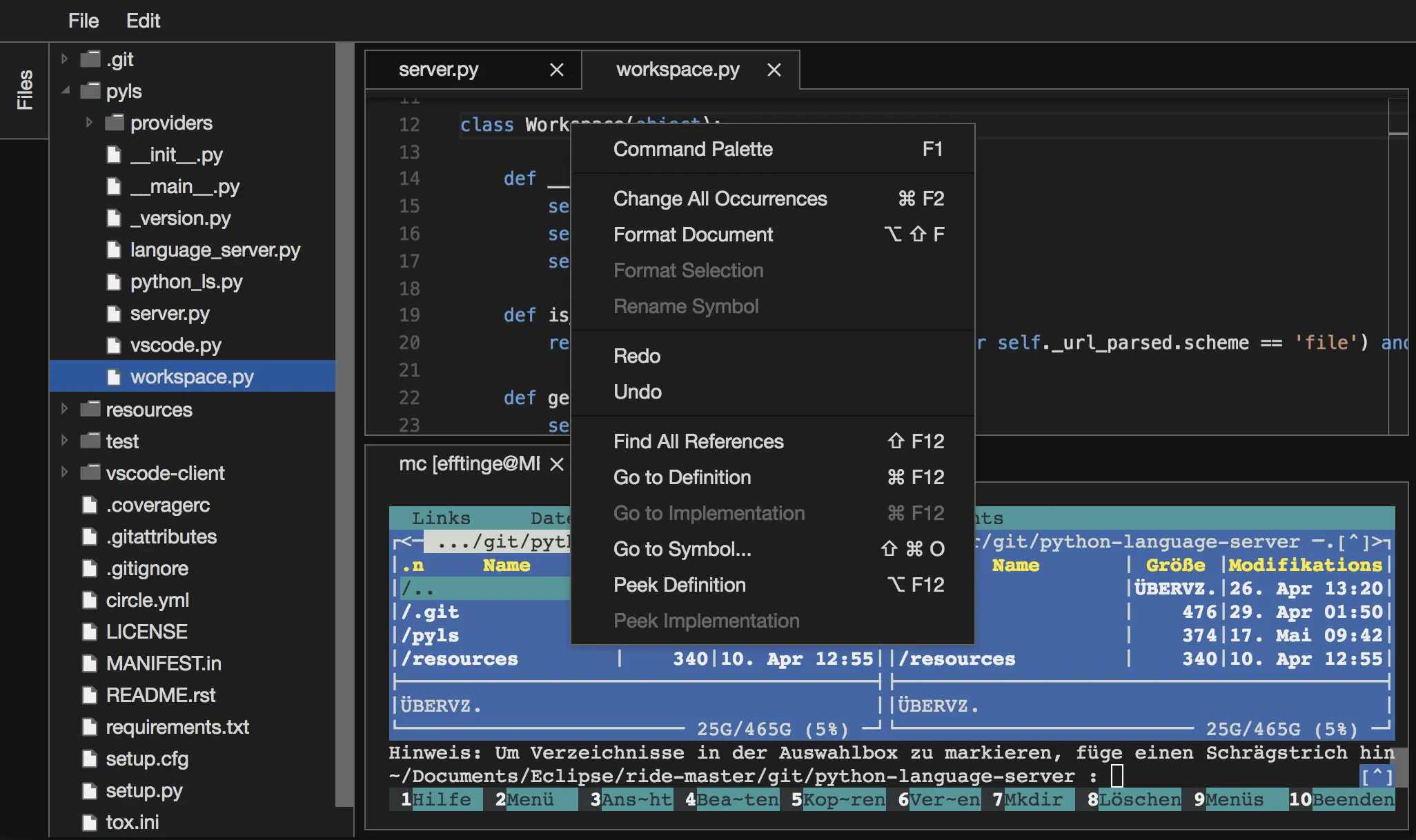
Theia is an open framework that allows users to compose and tailor their Theia-based applications as they want. Any functionality is implemented as an extension, so it is using the same APIs a third-party extension would use. Theia uses the dependency injection framework Inversify.js to compose and configure the frontend and backend application, which allows for fine-grained control of any used functionality. Since in Theia there is no two-class treatment between core code and extensions, any third-party code runs in the main application processes with the same rights and responsibilities the core application has. This is a deliberate decision to support building products based on Theia.
Theia focusses on IDE-like applications. That includes developer tools but extends to all kinds of software tools for engineers. We think only splitting an editor is not enough. For such applications, you want to allow representing data in different ways (not only textual) and provide the user more freedom to use the screen estate. Theia uses the layout manager library phosphor.js. It supports side panels similar to what JetBrains’ products do and allows the user to layout editors and views as they want in the main area.
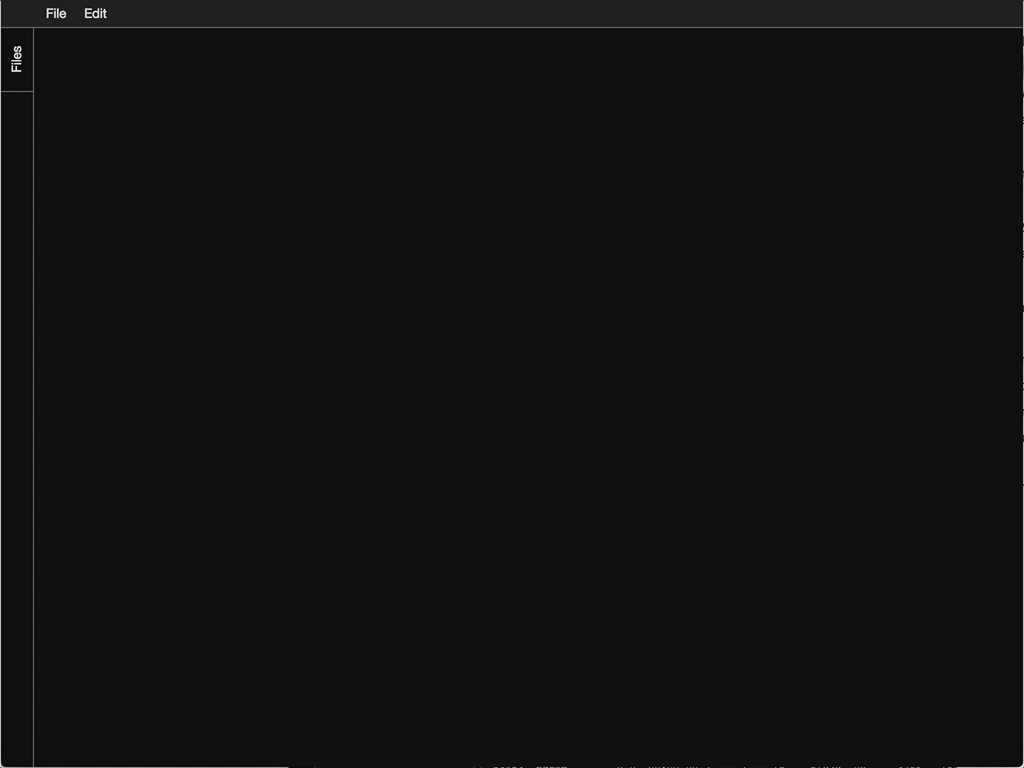
Another goal of this effort is to reuse existing components when sensible. The language server protocol (LSP) is, therefore, an important, central concept. Theia uses Microsoft’s Monaco code editor, for which I already found some positive words last week. That said, Theia has a thin generic editor API that shields extensions from using Monaco-specific APIs for the most common tasks. Also, other components, like Eclipse Orion’s code editor, could be utilized as the default editor implementation in Theia as well. To show-case the LSP support, Theia comes with Eclipse’s Java Language Server which also nicely shows how to add protocol extensions. For instance, the Java LS has a particular URI scheme to open source files from referenced jars, which Theia supports.
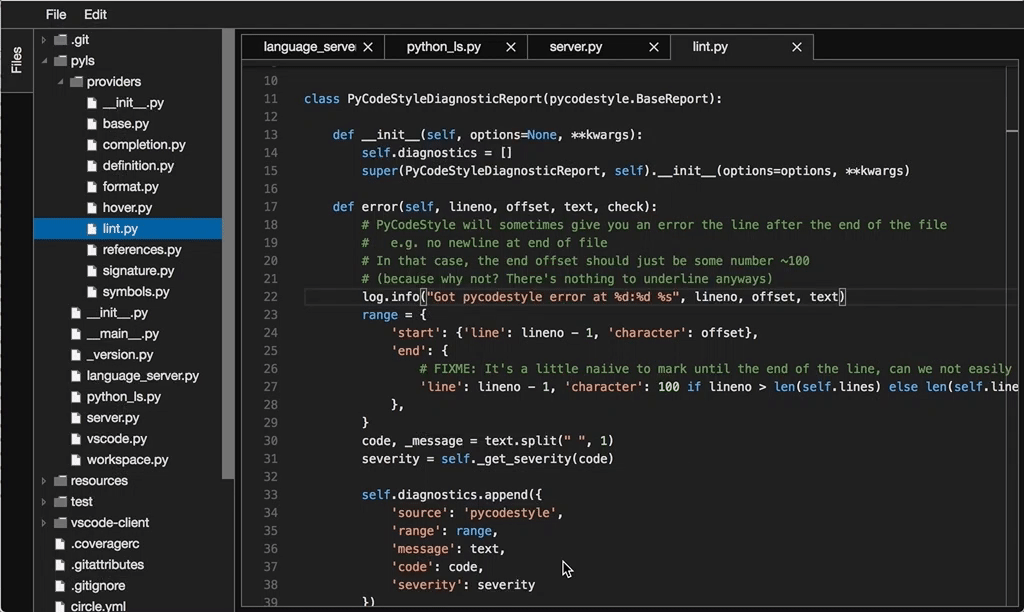
The JavaScript (JS) language is evolving, but the different targeted platforms lag behind. The solution to this is to write code in tomorrow’s language and then use a transpiler to ‘down-level’ the source code to what the targeted platforms require. The two popular transpilers are Babel and TypeScript. In contrast to Babel, which supports the latest versions of JavaScript (ECMAScript), TypeScript goes beyond that and adds a static type system on top. Furthermore, the TypeScript compiler exposes language services to provide advanced tool support, which is crucial to read and maintain larger software systems. It allows navigating between references and declarations, gives you smart completion proposals and much more. Finally, we are not the only ones believing TypeScript is an excellent choice (read ‘Why TypeScript Is Growing More Popular’).
Today we have the basic architecture in place and know how extensions should work. In the Theia repository, there are two examples (one runs in a browser the other on Electron), which you can try yourself. They allow to navigate within your workspace and open files in code editors. We also have a command registry with the corresponding menu and keybinding services. Depending on whether you run in Electron or a browser the menus will be rendered natively (Electron) or using HTML. The language server protocol is working well, and there are two language servers integrated already: Java and Python. We are going to wrap the TypeScript language service in the LSP, so we can start using Theia to implement Theia. Furthermore, a terminal gives you access to the workspace’s shell. Don’t treat this as anything like a release as this is only the beginning. But we have laid out a couple of important fundamentals and now is a good time to make it public and get more people involved. The CDT team from Ericsson have already started contributing to Theia and more parties will join soon. Although Theia might not be ready for production today, but if you are starting a new IDE-like product or looking into migrating the UI technology of an existing one (e.g. Eclipse-based), Theia is worth a consideration. Let me know what you think or whether you have any questions.
Sven loves finding sweet spots in product development. Always keeping an eye on pragmatism and the real benefit for the end user, he has proven to be a creative source for many sucessful technologies. He is a co-founder of TypeFox, co-lead of Eclipse Theia and product manager of Gitpod.