Dec 16th 2025
Mark Sujew, Dr. Miro Spönemann
Xtext, Langium, what next?
What we’ve learned from building large-scale language tooling with Langium and Xtext, and a first glimpse at a new high-performance language engineering toolkit.
In a previous blog post, we combined Langium with LLVM in order to execute the toy language Ox. Langium realizes the language frontend of Ox including lexing, parsing, linking and validating the source language with an AST as result. We are using LLVM to create the language backend of Ox, that is generating code for a target platform or target language like LLVM IR code.
In this blog post, we take again the Ox language and show you - step by step - for each part of the Ox’ abstract syntax tree (AST) how to generate LLVM IR code. While part one also considered an interpreter solution as language backend, here we do only show a generator solution with LLVM. The outcome of this adventure are programs, that can run optimized and natively on your machine, plus they are debuggable using the toolchain of LLVM.
… is a basic imperative language with C-like syntax. It has
1 + 2 * 3 and a or b and c,var x: number,x = 5if(condition) { ... } else { ... }while(condition) { ... }for(var i=0; i<length; i = i+1) { ... }fun factorial(n: number): number { ... return r; }factorial(5)print function, like print 5You can find the Langium grammar of Ox here. Ox is a reduced version of Lox, whose Langium grammar can be found here.
Here is an example of a factorial program in Ox:
fun factorial(n: number): number {
var res: number = 1;
for (var i: number = 2; i <= n; i = i + 1) {
print res;
res = res * i;
}
return res;
}
print factorial(5);
To make this Ox program executable, we…
clang to get an executable - or even debuggable - fileBe aware that this tutorial is using native bindings which bind Typescript to LLVM API version 14. At the time of writing this article, the latest LLVM version is 19.
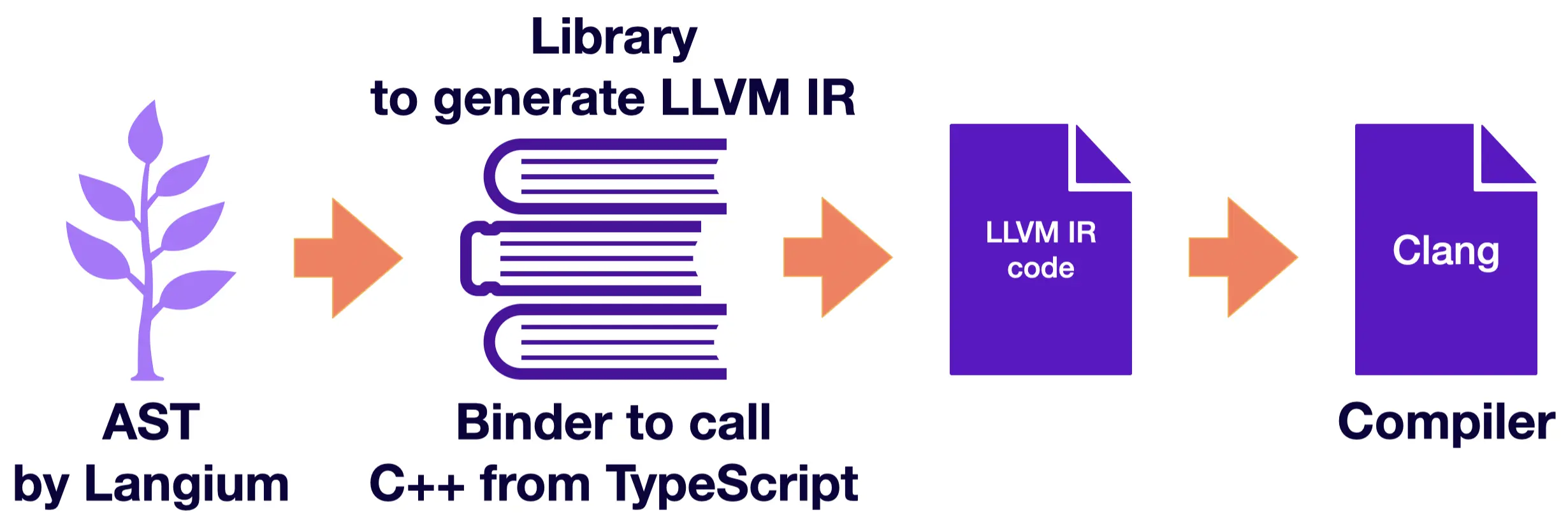
LLVM IR is a low-level programming language, similar to assembly, designed to be used by the LLVM compiler framework. LLVM IR stands for Low-Level Virtual Machine Intermediate Representation.
You really can think about it as assembly with infinite number of registers! The difference from assembly languages, like x86 or ARM, is that LLVM IR is a platform-independent representation. So, you can generate machine code and execute your LLVM IR program on all platforms supported by LLVM (see more details in the backend section of the Wikipedia article).
Another difference is that LLVM IR is providing statements in the SSA form (static single-assignment), which means that each variable (or register) in an LLVM IR program can be assigned only once. The SSA form is very convenient for making optimizations.
But generating LLVM IR by hand can be extremely tedious. The LLVM IR (assembly-like) language has its own syntax and semantics. You can - of course - write LLVM IR code by hand using your favorite write/appendFile method, but it’s not recommended. Instead, the LLVM API can help you to generate LLVM IR code in a more convenient way.
Hello World in LLVM IRHere is an example LLVM IR code for a hello world program:
target triple = "i386-pc-linux-gnu"
@.str = private constant [15 x i8] c"hello, world!\0A\00"
define i32 @main() {
entry:
%str = getelementptr inbounds [15 x i8]* @.str, i32 0, i32 0
%call = call i32 (i8*, ...)* @printf(i8* %str)
ret i32 1
}
declare i32 @printf(i8*, ...)
Having this code snippet, you can compile it with clang and get an object file.
The printf function is a part of the C standard library, so you can call it in your LLVM IR code.
But to make the code executable, you must link your object file with the C standard library.
llvm-bindingsThe motivation of using the LLVM API is to generate LLVM IR code in a more convenient way. The API does not talk in untyped text, but in typed entities, like control flow blocks and variables, making it easier to put matching pieces together. We are using Typescript, so we need to use this bindings library to call the LLVM API from Typescript. Please be aware of the fact that this binding package is currently not maintained (Additionally, for Mac, the binaries are also outdated).
The key components of the used bindings library are listed below. They reflect the LLVM API at version 14:
Modules can be seen as translated units containing functions and global variables. It relates to the compiled object file mentioned above. For the sake of simplicity our ‘Ox language’ will only have one module per .ox file with a main function entry point. Linking multiple files is out of scope of this article.Functions are the next biggest bricks in the LLVM building. They contain the actual code as a graph of basic blocks.Basic blocks are containers for instructions. These blocks are linked together by jump and branch instructions. Every block ends with a return or a jump instruction.variables are acquired pieces of memory. Global variables are stored on the same level as functions and local variables are stored in the function’s stack frame.IR instructions are machine operations for LLVM. They are similar to assembly instructions.DI instructions are instructions to place some debugger information beside the IR instructions.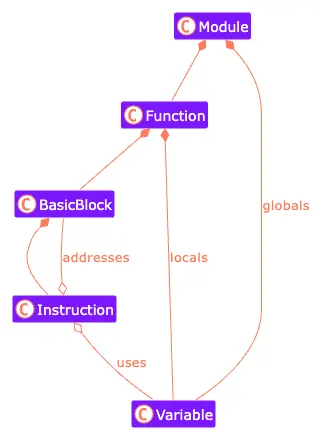
All these concepts are being holded or assembled together by:
LLVM context is a container for LLVM’s global data structures. It is used to manage memory and other resources.IR builder is the heart of building the actual LLVM IR code. It provides an easy-to-use interface for generating LLVM functions, blocks and instructions.DI builder on the other hand is used to generate debug information for the instruction emitted by the IR builder. Thanks to this, you will be able to debug your LLVM IR code, but you will actually step through your Ox file. The mapping for LLVM IR to Ox code is done by annotating parts of your IR with debug information (DI).The following lines are referring to the given repository TypeFox/langium-llvm at a certain commit in the Git history in order to make sure that you are able to understand the code and the links between certain files. You can also use the main branch, but be aware that the code might have changed after this blog post. Be aware that I will refer to this certain commit as “Original Code”.
Furthermore, we will focus on the src/cli/llvm-ir-generator folder in the repository. Everything else should be seen as already given (like the Langium language Ox and its AST classes).
Here is an outline of what we will do next:
print method to get actual feedback during the execution of our programWe will manage all resources in two different Typescript types. The first is called IR and the second is called DI. They manage everything relevant to build LLVM code on a intermediate representation (IR) level and debug information (DI) level. You can find them here.
Let’s explain them in more detail.
export type IR = {
context: llvm.LLVMContext,
module: llvm.Module,
builder: llvm.IRBuilder,
basicTypes: Map<string, llvm.Type>,
nameToAlloca: Map<string, llvm.AllocaInst>,
globalValues: Map<string, llvm.Constant>,
}
The pieces here are:
context, which is needed to create other parts of LLVM (it is like a container of resources).module, which stands for our single LLVM code filebuilder, which is used to create functions, blocks and instructions within our module. More details about the C++ API can be found here.basicTypes, which is a map of the LLVM IR types being used, accessed via Ox type namenameToAlloca, which is a map of the variables and their corresponding alloca objects. alloca objects are the LLVM representation of an allocated piece of memory.globalValues, which is a map of the global variables and their corresponding valuesexport type DI = {
builder: llvm.DIBuilder,
file: llvm.DIFile,
scope: llvm.DIScope[],
basicTypes: Map<string, llvm.DIBasicType>,
unit: llvm.DICompileUnit,
}
Explanation of the pieces:
builder, which is used to create debug information for the IR instructions. More details about the C++ API can be found here. Like the IR builder, the DI builder generates LLVM code to annotate IR codes with debug information.file, which is the file from where the IR code was generated from (an Ox file). You need it as parameter to annotate IR code with the (file, line) information.scope, which is a stack of scopes to keep track of function definitions and their local definitions.basicTypes, which is a map of debug information for the particular basic types. We will use it as type computation cache.unit, which stores all information about the compile unit (output file). (This field was made for future purposes in mind, currently we do not use it.)The initialization of the IR and DI types can be found here. It is actually just a list of constructor calls straight through the LLVM API.
The main method is the entry point of our program. It is the first function that will be called when the program starts. In our Ox repository we spent an entire file for the main method. You can find it here in the original code.
The actual main method will be generated in the generateMainFunc function. The following snippet shows the code to generate the main function. Don’t worry about the snippet length, we are handling IR generation and DI generation at the same time.
function generateMainFunc(ir: IR, di: DI, program: OxProgram) {
//create a IR signature for the main function
const mainFuncReturnType = ir.builder.getInt32Ty();
const mainFuncType = llvm.FunctionType.get(mainFuncReturnType, false);
const mainFunc = llvm.Function.Create(mainFuncType, llvm.Function.LinkageTypes.ExternalLinkage, 'main', ir.module);
//create a DI signature for the main function
const debugInfoParamTypes = di.builder.getOrCreateTypeArray([di.basicTypes.get('int')!]);
const debugInfoSubroutineType = di.builder.createSubroutineType(debugInfoParamTypes);
const debugInfoMainFuncSubprogram = di.builder.createFunction(
di.file, 'main', '', di.file, 1,
debugInfoSubroutineType, 1, llvm.DINode.DIFlags.FlagPrototyped, llvm.DISubprogram.DISPFlags.SPFlagDefinition
);
mainFunc.setSubprogram(debugInfoMainFuncSubprogram);
ir.builder.SetCurrentDebugLocation(new llvm.DebugLoc());
//define the main function as topmost scope in our scope stack
di.scope.push(debugInfoMainFuncSubprogram);
//set the entry point to the function
const entryBB = llvm.BasicBlock.Create(ir.context, 'entry', mainFunc);
ir.builder.SetInsertPoint(entryBB);
//recursively generate the Ox program as content of the main function
generateBlock(ir, di,
program.elements.filter(e => !isFunctionDeclaration(e)), { func: mainFunc, inputVars: [] }
);
// generates an artificial `return 0` statement;
// it's not represented in the source code, and debugging points on a non-existing line
const endLine = program.$cstNode?.range.end.line! + 1;
ir.builder.SetCurrentDebugLocation(llvm.DILocation.get(ir.context, endLine, 1, debugInfoMainFuncSubprogram));
ir.builder.CreateRet(ir.builder.getInt32(0));
//pop our function scope from the scope stack
di.scope.pop();
//finalize and sanity check, is the built code correct LLVM IR?
di.builder.finalizeSubprogram(debugInfoMainFuncSubprogram);
if (llvm.verifyFunction(mainFunc)) {
console.error(`Verifying the 'main' function failed`);
}
}
Please notice the following key points:
main will not have any input parameters, we can use llvm.FunctionType.get(mainFuncReturnType, false) to create the function type that returns a 32-bit integerir.builder.SetInsertPoint(basicBlock); we are setting the entry point from the function to the basic blockir.builder.CreateRet(ir.builder.getInt32(0)); we instruct the builder to create a LLVM equivalent for return 0;llvm.verifyFunction(mainFunc)) is a sanity check of the entire function. If the function is not correct, we will get an error messageThese instructions can be expanded with debug information, so that you can debug your Ox code. The main method generation is only keeping track of the correct DI scope (pushing and popping the main method) and it finalizes the main method. For annotating code with more debug information, you will have to visit other parts of the generator.
The last step is getting the LLVM source file out of the builder. This is basically done by calling the print method of the module object. The net of LLVM objects, that we have created with our builders, will be transformed into one single string - one LLVM IR file.
The following code snippet shows how to do this. A little extra: we can also check if the module is correct by calling the verifyModule method.
if (llvm.verifyModule(ir.module)) {
console.error(`${filename}: verifying the module failed`);
process.exit(1);
}
console.log(ir.module.print()); // this will print the LLVM IR code to the console
print is a special function in Ox: it invokes the write system call to send the data to the output stream. To implement the print function we will rely on the fact that we compile LLVM IR with clang and will be able to call functions from C++ standard library after linking. So, every time when we meet print in the Ox code we will call printf from C++.
The final implementation of the print method can be found here (declaration) and here (call).
printThe problem here is that the module verification happens before linking - when LLVM doesn’t know about C++ libraries. To handle the problem, we will declare (but not define!) the printf function. So, we only put its signature in the LLVM module and when it meets the printf call it will know that the function is given.
const bytePtrTy: llvm.PointerType[] = [ir.builder.getInt8PtrTy()];
ir.module.getOrInsertFunction('printf', llvm.FunctionType.get(
/* return type */ ir.builder.getInt32Ty(),
/* format arg */ bytePtrTy,
/* vararg */ true
));
Imagine to call printf("%i\n", 1337) from the system library in C:
"%i\n"
%i is the integer modifier, which tells to assume and integer as first input value,\n character1337 is the input value to print, which will be fed into the place of %iprintNow we want to call the printf. For that we need to ask the LLVM module API about this existing function. After that we will get an function object corresponding to the printf. We can call it with our set of parameters.
const modifier = ir.builder.CreateGlobalStringPtr('%i\n', 'integer_modifier', 0, ir.module);
const printfFn = ir.module.getFunction('printf')!;
const value = ir.builder.getInt32(1337); //later: generateExpression(ir, di, elem.value);
ir.builder.CreateCall(printfFn, [modifier, value]);
The last line will finally create an instruction in your current basic block.
The format (called modifier) above ('%i\n') is a value that never changes, so we keep it in our global values map as a constant.
It is important to mention that the generation of LLVM IR code traverses along th Ox language AST. This especially gets visible for expressions. An expression can be:
So, a generation along the grammar means we “switch-case” on the sub types of an expression AST node.
The translation of literals is pretty simple. The original code can be found here.
export function generateExpression(ir: IR, di: DI, expr: Expression): llvm.Value {
//add debug information to the expression
ir.builder.SetCurrentDebugLocation(getDILocation(ir, di, expr));
if (isNumberExpression(expr)) {
//translate the number to a LLVM constant
return llvm.ConstantFP.get(ir.builder.getDoubleTy(), expr.value);
} else if (isBooleanExpression(expr)) {
//translate the boolean to a LLVM constant
return ir.builder.getInt1(expr.value);
} //... more to follow
}
Since we only have booleans and doubles the solution is quite short.
Notice the insertion of the debug information. This is necessary to map the LLVM IR code to the Ox code. The getDILocation function is a helper to extract positional information (line and column of the passed node) from the given AST node and can be found here.
To declare a variable, we need to allocate memory. For that we will use the LLVM instruction alloca. It allocates memory on the stack. The memory allocated by alloca is automatically freed when the function returns, making it similar to stack allocation in C with local variables. This instruction is often used for temporary storage or for local variables within a function.
We will use the alloca object to store a value in this memory and load a value from this memory. To reach the alloca object we will keep correspondence of a variable name from Ox to the alloca object, so every time when we need the variable content (or we will want update the content), we get the alloca object and read from or write to it.
Global variables are implemented as local variables of the entry main method. They stack on the stack until the main method returns.
Variables are used in three fashions: declaration, read and write.
The original code can be found here. Please be aware that I kept the debug information code.
All instruction-related code contains the ir variable, all debug code uses the di variable.
export function generateVariableDeclaration(ir: IR, di: DI, varDecl: VariableDeclaration) {
//destructure the AST node
const { name, type, value: expr } = varDecl;
//get the LLVM type from our house keeping
const irType = ir.basicTypes.get(type.primitive)!;
const { line } = getPos(varDecl);
//get the location of the variable declaration
const diLoc = getDILocation(ir, di, varDecl);
//create the alloca object using the LLVM mapped type of the variable
const alloca = ir.builder.CreateAlloca(irType, null, name);
//describe a auto variable as debug information
const diLocalVar = di.builder.createAutoVariable(getCurrScope(di), name, di.file, line, di.basicTypes.get(type.primitive)!);
//insert the declaration using the builder
di.builder.insertDeclare(
alloca, diLocalVar, di.builder.createExpression(),
diLoc, ir.builder.GetInsertBlock()!
);
//mark the declaration with positional information
ir.builder.SetCurrentDebugLocation(diLoc);
//do a write action on the alloca object in order to store an initial value
const value = expr ? generateExpression(ir, di, expr) : llvm.Constant.getNullValue(irType);
ir.builder.CreateStore(value, alloca);
//keep the alloca object in our house keeping
ir.nameToAlloca.set(name, alloca);
}
In the last lines of the previous section, you already got an impression how to write a value to a variable or an alloca object.
Here, we will translate an assignment of some value to a variable. The original code can be found here.
export function generateAssignment(ir: IR, di: DI, assign: AssignmentStatement) {
//destructure the AST node
const { varRef, value: expr } = assign;
//get the alloca object from our house keeping
const name = varRef.ref?.name!;
const alloca = ir.nameToAlloca.get(name);
if (!alloca) {
throw new Error(`LLVM IR generation: assignment to not existing variable '${name}'.`);
}
//attach a debug information to the assignment
ir.builder.SetCurrentDebugLocation(getDILocation(ir, di, assign));
//generate the value to write
const value = generateExpression(ir, di, expr)
//store the value in the alloca object
ir.builder.CreateStore(value, alloca);
}
The actual trick for reading a variable is to use the CreateLoad instruction in combination with the right alloca reference.
The original code can be found here.
export function generateExpression(ir: IR, di: DI, expr: Expression): llvm.Value {
//...already written code
//else if (isBooleanExpression(expr)) {
// return ir.builder.getInt1(expr.value);
//} else
if (isMemberCall(expr)) {
return generateMemberCall(ir, di, expr);
} //else ... more will follow...
}
export function generateMemberCall(ir: IR, di: DI, expr: MemberCall): llvm.Value {
//ATTENTION! This function is called MemberCall. MemberCalls are chained calls like a.b.c.d ...
//Here in Ox we have no chaining, just simple variable references.
//destructure the AST node
const member = expr.element.ref!;
//attach a debug information to the member call
ir.builder.SetCurrentDebugLocation(getDILocation(ir, di, expr));
//tricky: the member can be a variable or a parameter
if (isParameter(member) || isVariableDeclaration(member)) {
const varName = member.name;
//get the alloca object from our global house keeping
const globalValue = ir.globalValues.get(varName);
if (globalValue) {
return ir.builder.CreateLoad(globalValue.getType().getPointerElementType(), globalValue);
}
//get the alloca object from our local house keeping
const alloca = ir.nameToAlloca.get(varName)!;
if (alloca) {
return ir.builder.CreateLoad(alloca.getAllocatedType(), alloca);
}
//throw an error if not found (should not happen when you compile an Ox code with zero errors, right?)
throw new Error(`LLVM IR generation: Variable '${varName}' is not in scope.`);
} else //... more to follow
}
The most important thing to understand about operations in LLVM IR - they are not polymorphic.
In C++, for example, you can add 2 numbers with one operator + and these numbers can be integral or float, signed or unsigned.
C++ understands (with casting rules) which + implementation to call, which depends on the operands.
This is not the case for LLVM IR: Here you must fulfil two things:
In Ox we currently have no overloaded operators. Each Ox operator is directly assigned to a certain LLVM IR operator. Each LLVM IR operator gets passed alloca objects as arguments. You are dealing only with memory, so to speak. The interpretation as a certain shape or type is only done by the LLVM IR operator.
As example, there are three different add methods in LLVM IR for different data interpreted as:
So, your variable is just a piece of memory that contains bits and only the operator knows how to interpret it.
For our Ox language we have only 2 types: number and boolean. The number is a floating point and the boolean is a 1-bit integer.
function generateBinaryExpr(ir: IR, di: DI, expr: BinaryExpression): llvm.Value {
//first we generate the left and right operands
const left = generateExpression(ir, di, expr.left);
const right = generateExpression(ir, di, expr.right);
const op = expr.operator;
if (op === '+') {
return ir.builder.CreateFAdd(left, right);
} else //similar approach can be applied for -, /, *, <, >, ...
if (op === 'and') {
return ir.builder.CreateAnd(left, right);
} else { //similar approach can be applied for `or`
throw new Error(`LLVM IR generation: No operator '${op}'.`);
}
}
Be aware of the possible recursion here. Expressions like 1+2+3 will cause a recursion 1+2 before adding 3.
Unary operations are similar to binary operations. The only difference is that they have only one operand.
The original code can be found in the expr.ts.
Side note: If you would like to implement operator overloading, you would need to find out which argument types are given and then select the operator implementation whose parameter types matches the input argument types. Sometimes you might want to cast your types implicitly, like integers to float to reduce the need of explicit cast operations for the one using your language. Fortunately, there is a library like Typir, that you can use to implement such type systems.
if-else blocksThe original code can be found here.
In the Assembly-like world of LLVM, we have no loops or if statements. To imitate them we will use basic blocks and jumps to them. Each basic block has a label to which we can jump during the execution.
In short:
block = llvm.BasicBlock.Create(...) you can create a basic blockir.builder.SetInsertPoint(block) you can insert the beginning of this block (imagine: a label or address is assigned).ir.builder.CreateCondBr(condition, block1, block2); you can jump to one of the blocks depending on the condition that will be evaluated during execution.ir.builder.CreateBr(block); you can jump to the block unconditionallyYou must call SetInsertPoint at least once per block to make it jumpable. But the order of jumps and SetInsertPoint calls is not important.
function generateIfStatement(ir: IR, di: DI, { block, condition, elseBlock }: IfStatement) {
const parentFunc = ir.builder.GetInsertBlock()?.getParent();
if (parentFunc) {
//create three blocks: one for the THEN part, one for the ELSE part
//and a last one for the END part (this is where to jump after THEN or ELSE)
let thenBB = llvm.BasicBlock.Create(ir.context, 'then', parentFunc!);
let elseBB = llvm.BasicBlock.Create(ir.context, 'else');
const mergeBB = llvm.BasicBlock.Create(ir.context, 'ifend');
//generate code to evaluate the condition
const conditionValue = generateExpression(ir, di, condition);
//depending on the value that gets evaluated during execution, jump to the THEN or ELSE block (which are not specified yet :-) )
ir.builder.CreateCondBr(conditionValue!, thenBB, elseBB);
//now we will generate the THEN block, so... set the label....
ir.builder.SetInsertPoint(thenBB);
//... and generate the code that gets THEN executed...
generateBlock(ir, di, block.elements);
//... last but not least: jump to the END block
ir.builder.CreateBr(mergeBB);
thenBB = ir.builder.GetInsertBlock()!;
//do the same for the ELSE block
parentFunc.insertAfter(parentFunc.getExitBlock(), elseBB);
ir.builder.SetInsertPoint(elseBB);
generateBlock(ir, di, elseBlock?.elements ?? []);
ir.builder.CreateBr(mergeBB);
elseBB = ir.builder.GetInsertBlock()!;
//and finally the END block
parentFunc.insertAfter(parentFunc.getExitBlock(), mergeBB);
ir.builder.SetInsertPoint(mergeBB);
}
}
while and for blocksThe original code for while can be found here.
The original code for for can be found here.
The code for while and for is very similar to if. We can even reuse while for for.
A whileis like an if with an unconditional jump back at the end of the body back to the beginning of the if structure.
Since there are no big surprises, I will not explain the code in detail.
Functions on the other hand are a bit more complex. The original code can be found here.
The main steps to generate a function are:
generate functionsvoid return type is givenHere is some annotated code:
export function generateFunction(ir: IR, di: DI, funcDecl: FunctionDeclaration) {
// Break down the AST node into component parts for the function declaration
const { name, parameters, returnType, body } = funcDecl;
const { line } = getPos(funcDecl);
const signature = parameters.map(p => p.type).concat([returnType]);
//derive types for return type and parameters
const funcReturnType = ir.basicTypes.get(returnType.primitive)!;
const funcParamTypes = parameters.map(p => ir.basicTypes.get(p.type.primitive)!);
//create the function type and the function object
const funcType = llvm.FunctionType.get(funcReturnType, funcParamTypes, false);
const func = llvm.Function.Create(funcType, llvm.Function.LinkageTypes.ExternalLinkage, name, ir.module);
//create debug information for the function
const debugInfoParamTypes = di.builder.getOrCreateTypeArray(signature.map(t => di.basicTypes.get(t.primitive)!));
const debugInfoSubroutineType = di.builder.createSubroutineType(debugInfoParamTypes);
const debugInfoFuncSubprogram = di.builder.createFunction(
getCurrScope(di), name, '', di.file, line,
debugInfoSubroutineType, line, llvm.DINode.DIFlags.FlagPrototyped, llvm.DISubprogram.DISPFlags.SPFlagDefinition
);
func.setSubprogram(debugInfoFuncSubprogram);
ir.builder.SetCurrentDebugLocation(new llvm.DebugLoc());
//push the new scope on the stack
di.scope.push(debugInfoFuncSubprogram);
//create the entry block for the function
const entryBB = llvm.BasicBlock.Create(ir.context, 'entry', func);
ir.builder.SetInsertPoint(entryBB);
//generate the function body
generateBlock(ir, di, body.elements, { func, inputVars: parameters });
// if the return type is not void, the return statement was generated in the `generateBlock`
if (funcDecl.returnType.primitive === 'void') {
const { line: retLine, character: retCol } = funcDecl.$cstNode?.range.end!;
ir.builder.SetCurrentDebugLocation(llvm.DILocation.get(ir.context, retLine, retCol, getCurrScope(di)));
ir.builder.CreateRetVoid();
}
//pop the scope from the stack
di.scope.pop();
//last polishing
di.builder.finalizeSubprogram(debugInfoFuncSubprogram);
//sanity check: is the LLVM IR code correct?
if (llvm.verifyFunction(func)) {
console.error(`Verifying the ${name} function failed`);
}
}
The return statement has a special treatment. If the return type is anything else than void, the LLVM IR return statement is generated in the generateBlock function. The original code can be found here.
For a return type of void there is a dedicated builder function builder.CreateRetVoid(); which is generated inside of the generateFunction function. You can find it here.
In the scope of the Ox language, the return statement can be expressed using:
ir.builder.CreateRetVoid(); to return voidir.builder.CreateRet(value); to return a llvm.Value objectBe aware of the AST validation: the LLVM IR generation should only start when the Ox input including the all validations passed successfully. You will normally have enough validations in place to make sure that ideally no invalid LLVM IR will be generated.
The original code can be found here.
The function call here happens exactly as for printf, but the difference is that we will have no function object until we defined the function.
To define the function we must generate its signature object and register it to be able to reach it using Function class from the LLVM API.
In our grammar, the function is modelled as MemberCall. We have already touched the corresponding function above.
export function generateMemberCall(ir: IR, di: DI, expr: MemberCall): llvm.Value {
const member = expr.element.ref!;
ir.builder.SetCurrentDebugLocation(getDILocation(ir, di, expr));
//if (isParameter(member) || isVariableDeclaration(member)) {...} else
if (isFunctionDeclaration(member)) {
//try to get the function object from the module
const func = ir.module.getFunction(member.name);
if (func) {
//create the actual call and return llvm.Value as result
return ir.builder.CreateCall(func, expr.arguments.map(a => generateExpression(ir, di, a)));
}
throw new Error(`LLVM IR generation: Function '${member.name}' is not in scope.`);
}
}
In this last step we run our generator by passing it an Ox file. As a result we will get a LLVM IR file (extension .ll). This file can be compiled with clang into an executable. Since we put debug information into the LLVM IR code, we can also debug the executable with lldb.
Generate a factorial.ll for ./examples/factorial.ox in ./examples/dbg
node ./bin/cli.js generate ./examples/factorial.ox -d ./examples/dbg
Compile factorial.ll into an executable ./examples/dbg/out in debug mode using clang:
clang -g ./examples/dbg/factorial.ll -o ./examples/dbg/out
To run your executable, call:
./examples/dbg/out
You should see the output of factorial(5):
> 120
To debug using the LLDB debugger CLI lldb (you will experience a step-through debugging along the original Ox source code):
lldb ./examples/dbg/out
(lldb) b 3 # sets the breakpoint on line 3
(lldb) r # runs the program
(lldb) print n # prints the value of the variable n
(lldb) next # go to the next line 4
(lldb) q # quit the debugger
As you can see, making your programming language executable with Langium and LLVM is challenging but provide a huge flexibility to control the translation in detail. The single steps towards the goal of having a LLVM IR generator are small and help to structure and test the implementation.
As a result of this process you will create a LLVM IR generator that enables your language and its programs to be
The adventure is not over yet. There are many more things to explore and implement. Here are some ideas:
array, struct, …Now it is your turn. I hope you will have fun creating your own language backend. Enjoy the process.
Markus likes to be creative: writing programs, drawing or scripting song texts. He normally has more ideas than time to implement them. But his secret passion is the subject of language engineering.